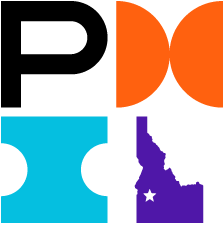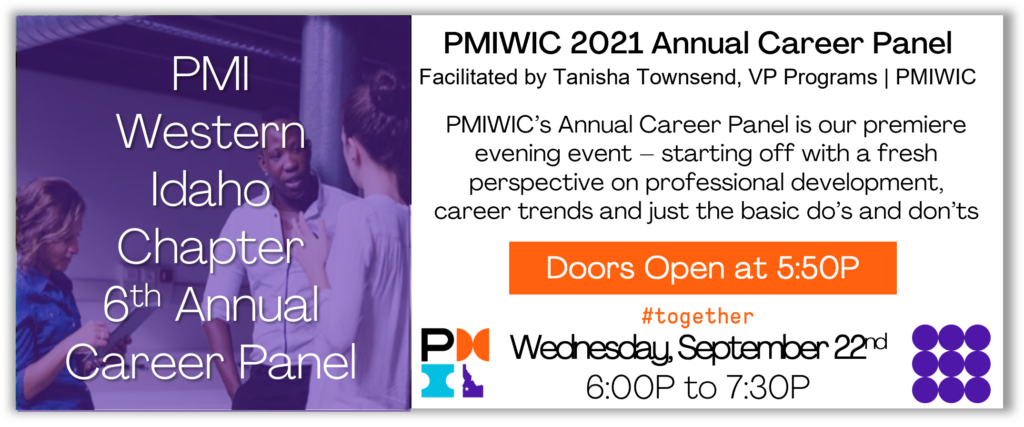
PMIWIC 2020 Career Panel | Webinar #thrive
Facilitated by Tanisha Townsend, VP of Programs | PMIWIC
Join us from 6PM to 7:30PM on Wednesday, September 22nd – virtual doors open at 5:50P
PMIWIC’s Annual Career Panel is our premiere evening event – kicking off each year with a fresh perspective on professional development, career trends and just the basic do’s and don’t’s of career management provided by local industry leaders and specialists.
The primary goal of the PMIWIC Annual Career Panel is to provide attendees with the knowledge and skills needed to pursue, succeed and grow in their respective professions. Project Managers particularly, will take away skills and knowledge that will support professional project management career goals.
PMIWIC sources panelists from multiple industries such as Healthcare, Labor, Energy, Technology, Professional Services, etc. This year, our panelists will discuss the impact the post-pandemic era is having on work from home options in terms of where employees live, remote hiring/remote work, and re-engineering the work space. Additionally, they will answer questions regarding what the future holds in terms of hiring trends, industry needs, etc. and what we can do to prepare accordingly.
Click to view the presentation video, PDU Reporting Instructions are included in the video. Click to review the presentation slides.
This online presentation provides (1.5) PDUs, and would align with all three of the PMI® Talent Triangle elements: Strategic, Leadership, and Technical.
Speaker Bios

Wendy Ellestad is a 20+ year veteran within the project management profession. She has spent her career in roles ranging from hands-on project & program management, to leading teams of PMs and building PMOs. Her experiences crosses over from technology to manufacturing and public sector. She is currently building a new EPMO within the City of Boise.

Jason Nilson has been with TEKsystems in Boise for the last 20 years supporting their customers in Idaho, Montana, E. Washington and Alaska. He started as a recruiter in 2001, then moved into Account Management in ’04 and has been driving business development and leading our Boise team since 2010. Jason has participated with the PMI Western Idaho Chapter, directly and indirectly, since 2002 and has been fortunate enough to meet countless talented PM professionals that, over the years, have either become my client, customer or friend.

Jan Roeser has been a regional economist with the Department of Labor for almost 15 years. She counts herself fortunate to have seen first-hand the amazing development in Idaho. An Idaho farm girl, Roeser attended Gonzaga University before graduating from Boise State University with a bachelor’s degree in business management. Jan was a Peace Corps volunteer after college, then worked in commercial mortgage finance before exiting the workforce for ten years to raise her two daughters. Currently, Jan enjoys membership in Capital Club Toastmasters, traveling near and far and keeping current with our constantly evolving economy and policy that impacts it.