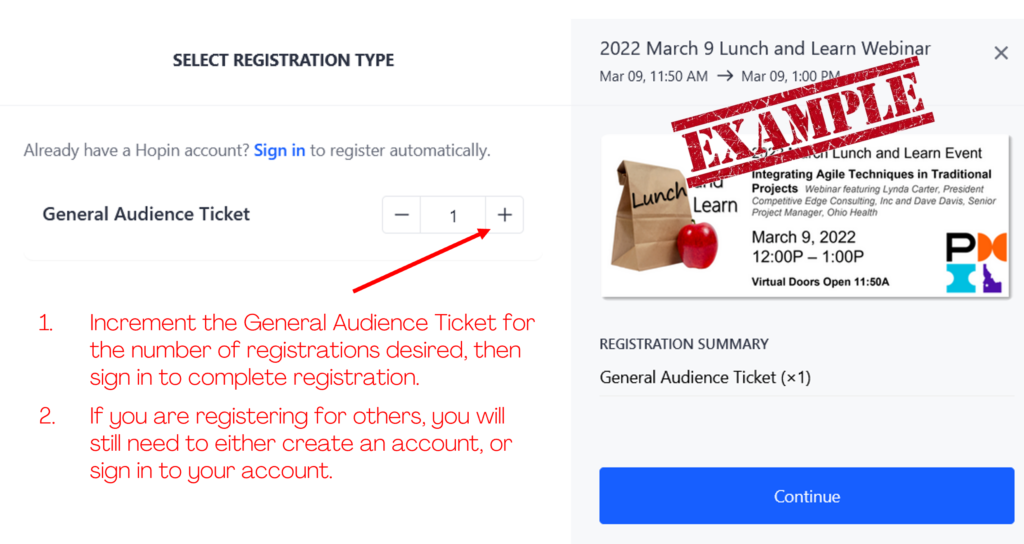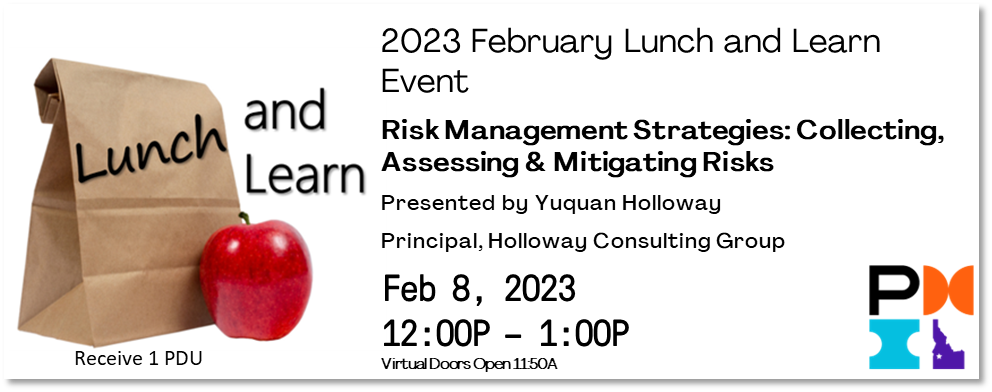
View the presentation video. PDU reporting instructions are included in the video.
Risk Management Strategies: Collecting, Assessing & Mitigating Risks
Presented by Yuquan Holloway, PMP
Principal, Holloway Consulting Group
Summary:
Risks happen. Every project has them – seen and unseen. Your job as the project manager is to make sure you know about all of them, especially those lurking in the corners so you can bring them into the light and address them. Project participants often are not forthcoming with what they know. Sometimes they do not want to seem negative, or maybe they are not comfortable sharing realities to senior leadership. Having a consistent risk management process can get at surfacing risks that people are not speaking of or not thinking of.
Key Takeaways
- Practical ways to learn about risks,
- Ways to constantly evaluate (admire) them, and
- How to spend your time on the most impactful contingency plans because all risks are not created equal
Speaker Bios

Presented by Yuquan Holloway, PMP
Principal, Holloway Consulting Group
Yuquan Holloway, and her team at Holloway Consulting Group, help technology teams solve complex problems, because she and her team enjoy leading people, solving problems, and delivering successful solutions. Yuquan is a Lean Sigma Black Belt and Project Management Professional (PMP) with extensive experience in driving successful change in the Information Technology & Supply Chain arena.
My corporate career consists of over 20 years of experience in taking strategy and objectives and turning them into tangible and achievable plans. I enjoy “operationalizing” the abstract. Additionally, I am fanatical about customer experience and collaborative success.
Yuquan’s corporate career sweet spot – to inspire others by providing laser-like focus on the mission at hand and help drive solutions and remove barriers so that teams get the opportunity to deliver successfully against objectives. In doing so, she helps companies improve their process delivery and their customer’s experience by addressing the root cause of their process problems with a well-crafted and impactful action plan.
In her free time, Yuquan uses her passion for leading people, solving problems, and delivering results in the non-profit arena. She speaks at events focused on youth, achievement, and education, and for the past 6 years, she has led a group of middle school girls at church. As well, for the last 10 years, Yuquan has facilitated a quarterly workshop on goal setting to women struggling with addiction. In June 2017- she was able to leverage her leadership skills by serving for seven days in a village in South Haiti, to lead a team of middle school students and their patients.
Review the presentation slide deck.
View the presentation video. PDU reporting instructions are included in the video.
You can claim 1.0 PDU for this Lunch and Learn. Lunch and Learn topics align with any/all of the PMI Talent Triangle® components.
QUICK TIPS FOR ATTENDEES for day of the event:
- Use Chrome, Edge or Firefox for best browser results
- Test your Browser/Mic/Speakers/Connectivity with Hopin Pre-Event Check
- Attendees will enter the session with their mics and cameras automatically turned off
- Chat tab is for networking
- Q&A tab is used to respond to questions posed by speaker(s)
- Poll tab is used when speakers have created polls and have directed attendees to participate
- To attend the meeting, click the Sessions NOW icon – left navigation/menu

Register for the Event
- Click this link https://hopin.com/events/2023-feburary-8-lunch-and-learn-event
- Click the blue Register button
- Select the General Audience Ticket
- New to Hopin? Complete the Hopin registration form to create a new account. Registration Note: Enter an email address that you want event notifications to go – as well, this email will become the “username” for your new Hopin account
- Or, you can sign in with an existing account to complete the event registration form.
- Click the blue Continue button
- You will receive a confirmation “You’re in!” email.
- IMPORTANT! Click the Add to Calendar button to add the Hopin Event link to your calendar for easy access to the event.
- You will receive an event reminder one day before the event, as well as, an hour before the event.