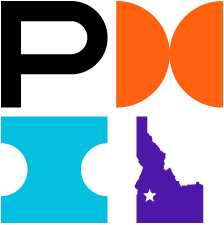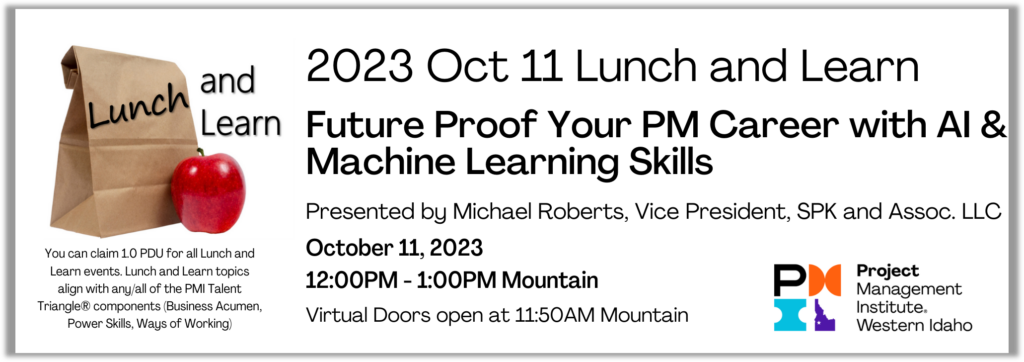
Future Proof Your PM Career with AI and Machine Learning Skills
Presented by Michael Roberts, SPC6, ICP-ATF, ICP-AHR, MCP, A+, Net+, Linux+, Security+, AWS GitLab, & Atlassian Certified | VP Sales and Marketing, SPK and Associates LLC
We all know Artificial Intelligence (AI) and Machine Learning (ML) are two huge factors in the change in technology and business. But what is their impact on you? What will your job look like five years from now? Will it even exist in five, 10 or 20 years? And what will happen to the organization and industry you work for? All these questions and more can be answered in this 45 to 60 minute talk around AI and ML. We will discuss the definitions of these two terms, how they impact business and workers, and what things project managers can do today to prepare for the future.
Learning Areas:
- What is Artificial Intelligence (AI)?
- What is Machine Learning and how does it apply to AI?
- A review of some real-world AI/ML projects being used today.
- Roles and skills that PMs can look to in the future
View the presentation slide deck
View the presentation video. PDU reporting instructions are included in the video.
You can claim 1.0 PDU for this Lunch and Learn. Lunch and Learn topics align with any/all of the PMI Talent Triangle® components (Business Acumen, Power Skills, Ways of Working)

Speaker Bio

Michael Roberts
Vice President, Sales and Marketing, SPK & Associates LLC
https://www.linkedin.com/in/michael-roberts-5a72032/
Michael Roberts is an IT industry professional with more than 25 years of experience in bringing software to market. His industry certifications and accreditations include those from ICAgile, Cisco, CompTIA, Microsoft, Atlassian, GitLab, and the Scaled Agile Framework. With his experience as a technology executive, he’s guided many companies to successful IT and software projects.
Registration
| Register for the Event | Quick Tips for Attendees |
| – Click the HERE to register for this event – Select the General Audience Ticket – Sign into Hopin or register your email – Click the blue Continue button | – Use Chrome, Edge or Firefox – Use Hopin Pre-Event Check – Mics and cams are turned off – Use Chat for networking – Use Q&A to engage with speakers – Polls may be used by speakers |